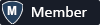When you buy through links on our site, we may earn an affiliate commission.
-
Posts
147 -
Joined
-
Last visited
14060 or 16610?'s Achievements
Newbie (1/15)
3
Reputation
14060 or 16610? has no recent activity to show