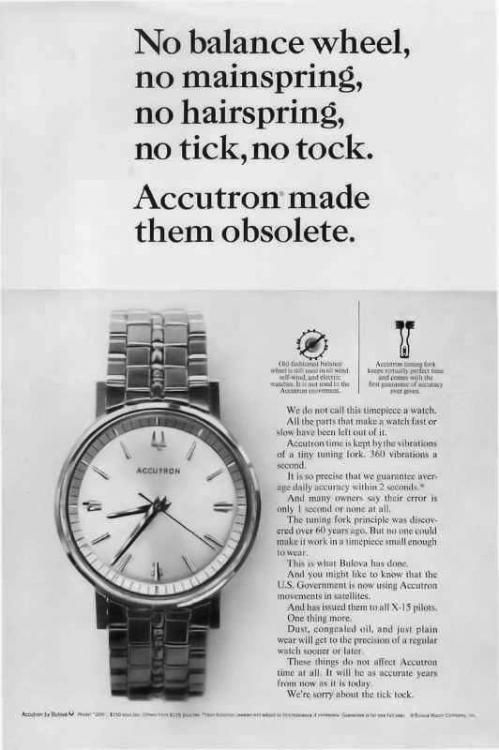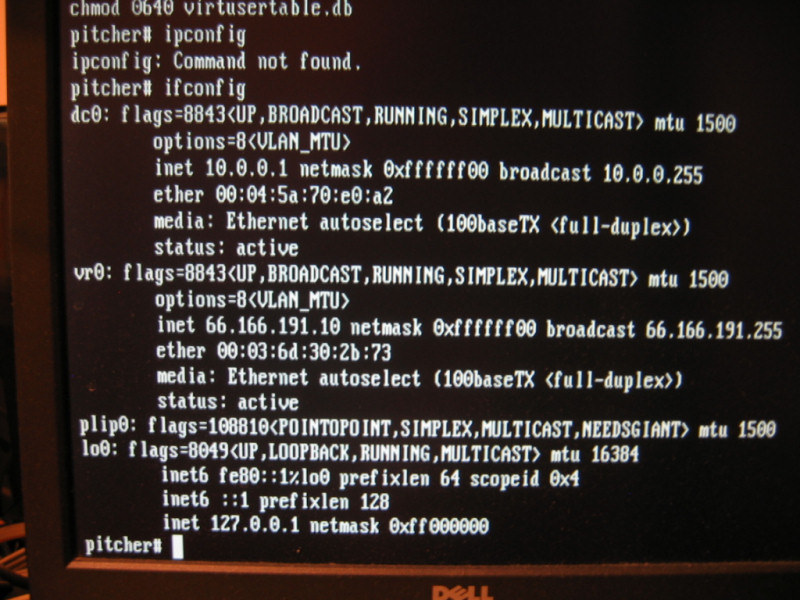When you buy through links on our site, we may earn an affiliate commission.
-
Posts
15,787 -
Joined
-
Last visited
-
Days Won
194
Everything posted by freddy333
-
I think the 'misalignment' you see is due either to parallax or camera angle. Still, what I am referring to is the centering of the coronet over the word ROLEX. I have never seen a genuine Daytona where this alignment is uneven when viewed dead-on. Rolex would never let something like that leave the factory & certainly no Rolex customer would accept it.
-
-
I have not seen any genuine off-center 62xx Daytonas. Can you post some pics?
-
Odd. Several years ago, I posted a thread comparing my disassembled gen 6239 pushers (removed from a sealed Rolex package) to Ofrei's (PD61.701) &, after sizing for my case, I could not tell the difference between them. You do know that the pusher stems must be cut & slotted (for a screwdriver blade) to fit your case? If you have the original pusher, simply measure & cut the Ofrei to match it. If you do not have the original, install the pusher into the case & test fit the movement. Cut its length so that the movement clears during casing, but has sufficient length to operate the chrono when assembled.
-
Well done. The only major 'tell' are the 3 slightly off-center lines of text.
-
-
-
-

General, controversial thoughts about reps and gens
freddy333 replied to By-Tor's topic in General Discussion
Clark's sells the correct battery. Although others may allow the watch to function, they greatly stress the circuit & will cause its premature demise. Be aware that these batteries only last about a year or so. Often, although the movement is humming, if the battery is more than a year old, it is probably due for replacement. Re the sticking date - the date change mechanism is similar to most other mechanical watches, so same rules for troubleshooting apply. Remove the dial & make sure the ring is in good shape, located correctly & its channel is clean. Once you have verified the date change condition, run it with the dial off. If the date changes correctly, investigate what it is contacting on the rear of the dial. If it still sticks without the dial, check the underside of the date ring & ancillary components. Once you watch it in action without the dial, it is usually pretty obvious where the problem lies. Back in the 1960s & early 1970s, in addition to the military, NASA used Accutron-timers in some of their instrumentation. -

General, controversial thoughts about reps and gens
freddy333 replied to By-Tor's topic in General Discussion
Nice work! Are you using the proper 1.35 Volt Silver Oxide cell? My Accutron was a hand-me-down from my father, who received it from the watchmaker relative I referenced earlier. So I am its 2nd owner. I have had the Spaceview parts for years and originally planned to convert the watch. But due to the watch's family provenance, I decided to keep the watch as is & archive the parts, especially, since this model was used in alot of Bulova's early Accutron advertising. -
-

General, controversial thoughts about reps and gens
freddy333 replied to By-Tor's topic in General Discussion
I am with you in the case of Accutrons. I have been a fan of them since they originally hit the market in the early 1960s. A relative, who was a watchmaker, owned a jewelry store back then & I remember him having to go to NYC for a 2-week Accutron training course at Bulova. He returned with a beautiful gold Spaceview that hummed when you put your ear next to it! Back then, that was the epitome of 'space age' technology & it still seems unique & cool. -
Changing the IP would muck up our domain name translation, and I was finally able to blackhole the miscreant, thus eliminating the problem. Thank you.
-
And the purpose of your posts was what?
-
This is for those who're FreeBSD Unix system admins: Is there a way to drop/disconnected an IP addresss on-the-fly? I've got an old server running FreeBSD 4.11, which, for a variety of reasons, cannot be upgraded to current kernel (long story). So, we're stuck dealing with it as-is. The server's been running without incident for ~18 years and has never suffered a breach or internal security issue. Trouble-makers are routinely added to our ipf firewall's deny list, which does a good job of keeping them away. However, this one (46.229.168... Advanced Hosters of Netherlands), although blocked at the firewall, is constantly banging on the site (currently pinging 40+ ports with variations of the core IP (e.g., 46.229.168.74, 46.229.168.72, 46.229.168.68, et al) and they're beginning to bog-down our connection. Another server's running BSD 6.x, with tcpdrop, which makes dropping offending IPs like AH easy. But, unfortunately, the BSD 4.11 doesn't include tcpdrop, so I'm looking to find an alternative way of dropping IP connections. Anyone?
-
Update - It was recommended that I try firefox-esr instead of the standard firefox, so I uninstalled firefox & tried firefox-esr & it worked. So please ignore this thread.
-
On a new FreeBSD installation running xorg with xfce, after a fresh install, when attempting to run firefox from either root or a user account, firefox fails to start & returns this error - 'Error: GDK_BACKEND does not match available displays'. Obviously, a display problem of some type, but I am not clear on what to do about it? After extensive googling, I found a number of 'fixes' that suggest running some variation of - export DISPLAY=:0 But FreeBSD does not have an 'export' command, so this just produces a 'command not found' error. Anyone know how to fix this GDK_BACKEND error for firefox on FreeBSD or Linux?
-
Update - I did find a reference to this in Rolex in China - 'Rolex is one of the watch brands who firstly enter Chinese market in early liberation days of China. For quite a long period of time, Rolex is the only brand of watch that Chinese people can think of when they wanted to buy luxury watches. Nowadays, Rolex still enjoy the high reputation it gained in those days.' This quote clearly references Rolex's late 20th Century Asian marketing strategy to plant the Rolex name in the minds of the Chinese people, so that once they were free to make money & had disposable income, they would equate wealth with the Rolex brand & purchase Rolex watches. But I am still searching for some of those pics of Tienanmen Square with Rolex advertising banners.
-
Do any of you old-timers recall seeing the photos of Tiananmen Square with Rolex banners plastered all around it? This is going back some 25-30 years, before the Chinese government permitted its citizens to own luxury goods (like Rolex). This was big news at the time because everyone thought Rolex, generally known for having brilliant marketing people, had lost its mind spending large amounts of money advertising to a population that was specifically prohibited from owning their goods. Of course, a couple of years later, when the government changed its mind & began permitting luxury companies to sell in China, everyone declared Rolex's marketing strategy to be a brilliant coup. Anyway, google used to be full of photos of the Rolex banners in Tiananmen Square, but now, after searching through google, yahoo & youtube, I am coming up empty. Not a single pic or reference. Anyone know of an existing photo online?
-
The $64,000 question remains - How do I block them on a freeBSD server, when /.htaccess & pf.conf failed?
-
Thanks & that may be useful in the future once I figure out how to block these 2 single IPs.
-